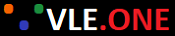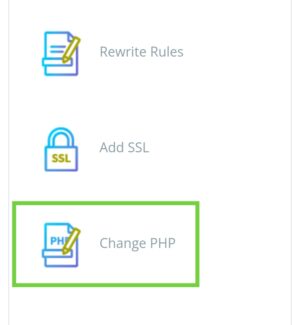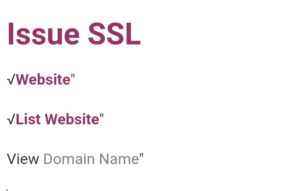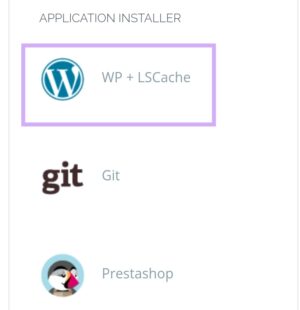How to install Host Name SSL on Cyberpanel Panel? Now you can access Cyber Panel through your domain also. For this it is necessary to Host SSL first. You can do this by following this step. Go To Cyberpanel Home Page. Click √ SSL, √ Hostname SSL √ Select Website √ issue SSL. ...